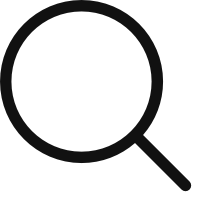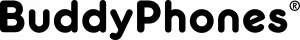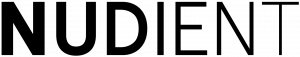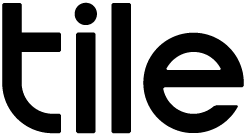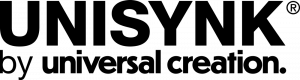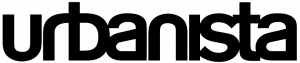Tech Specs
- Clear shell – See the tech inside
- iOS 10+ & Android 5.0+ compatible
- Gyroscope, Accelerometer, LED Light
- Bluetooth Low Energy (BLE) connection (10 meter range)
- Micro USB charging (1 hour charge for 45 minutes of play)
- Height: 42mm / Width: 42mm / Weight 46g
- Free App: Sphero Edu app compatible with iOS, Android, Kindle, Mac, Windows, and Chrome
- Free App: Sphero Play app available on iTunes and Google Play
What’s in the box
- 1 robotic ball with a clear shell
- 15 Activity Cards
- 28-piece Construction Set
- 6 Bowling Pins,
- 3 Cones
- Robotic Ball Cover
- Micro USB Cable
The Sphero Mini Activity Kit has everything you need to get rolling and playing. Each Kit comes with a Construction Set, Activity Cards, Pins, Cones and a Robotic Ball Cover. Follow the 15 STEM-inspired Activity Cards to build mazes, design obstacle courses, construct towers, play sports, and more. Complete all the challenges and games and then create your own fun – the possibilities are endless.
Download the Play app to explore driving modes or use the robot as a controller for arcade-style in-app games–test your skills as you dodge and destroy asteroids, race through a tunnel, or smash a polygon of bricks. Download the Sphero Edu app to dive into Draw, Blocks, and Text coding activities or create your own programs and then share them with the world. With so many ways to play, where will your imagination take you?
Key Features
- Clear shell – Now you can see the inner workings of your favorite teeny-tiny robot.
- Fun-Filled – Each Kit comes with a Construction Set, Activity Cards, Bowling Pins, Traffic Cones and a Robotic Ball Cover.
- Activity Cards – Includes 15 guided challenges and games to inspire your creativity and test your skills.
- Construction Set – Rails, Arches, and Connector Pieces open up unlimited opportunities for creativity and play.
- Drive – Drive Mini several ways with the Sphero Play app – Joystick, Tilt, Slingshot, or Kick drive.
- Game – Play in-app games and use Sphero Mini as a joystick.
- Code – Download the Sphero Edu app and program your robot 3 different ways.
- Learn – Dive into the fundamentals of STEM with fun activities and programs.
Tech Specs
- Clear shell – See the tech inside
- iOS 10+ & Android 5.0+ compatible
- Gyroscope, Accelerometer, LED Light
- Bluetooth Low Energy (BLE) connection (10 meter range)
- Micro USB charging (1 hour charge for 45 minutes of play)
- Height: 42mm / Width: 42mm / Weight 46g
- Free App: Sphero Edu app compatible with iOS, Android, Kindle, Mac, Windows, and Chrome
- Free App: Sphero Play app available on iTunes and Google Play
What’s in the box
- 1 robotic ball with a clear shell
- 15 Activity Cards
- 28-piece Construction Set
- 6 Bowling Pins,
- 3 Cones
- Robotic Ball Cover
- Micro USB Cable
The Sphero Mini Activity Kit has everything you need to get rolling and playing. Each Kit comes with a Construction Set, Activity Cards, Pins, Cones and a Robotic Ball Cover. Follow the 15 STEM-inspired Activity Cards to build mazes, design obstacle courses, construct towers, play sports, and more. Complete all the challenges and games and then create your own fun – the possibilities are endless.
Download the Play app to explore driving modes or use the robot as a controller for arcade-style in-app games–test your skills as you dodge and destroy asteroids, race through a tunnel, or smash a polygon of bricks. Download the Sphero Edu app to dive into Draw, Blocks, and Text coding activities or create your own programs and then share them with the world. With so many ways to play, where will your imagination take you?
Key Features
- Clear shell – Now you can see the inner workings of your favorite teeny-tiny robot.
- Fun-Filled – Each Kit comes with a Construction Set, Activity Cards, Bowling Pins, Traffic Cones and a Robotic Ball Cover.
- Activity Cards – Includes 15 guided challenges and games to inspire your creativity and test your skills.
- Construction Set – Rails, Arches, and Connector Pieces open up unlimited opportunities for creativity and play.
- Drive – Drive Mini several ways with the Sphero Play app – Joystick, Tilt, Slingshot, or Kick drive.
- Game – Play in-app games and use Sphero Mini as a joystick.
- Code – Download the Sphero Edu app and program your robot 3 different ways.
- Learn – Dive into the fundamentals of STEM with fun activities and programs.